- Uninstall Java, as the Carelink website requires an older version. You can do this through Control Panel. This may be listed as "Java" or "J2SE" (see picture below). You may also have more than one version installed. If this is the case, uninstall both.
- Open Internet Explorer in Administrator mode. This is usually done by holding Shift and right-clicking on the Internet Explorer icon. Select Run as Administrator. You may need an administrator password to proceed.

- Access the Carelink website. You will receive an error regarding unsupported software. Ignore this and click Continue to proceed.
- Sign in or register to Carelink.
- Click on the Upload Tab.
- Proceed through the device setup wizard.
- Windows may indicate a driver installation failure in the background. Do not use the Windows hardware troubleshooter.
- After a few seconds the wizard should allow you to proceed. If it fails to detect the device, unplug the device and then plug it back into a different port. Click Retry.
- Proceed with data upload.
- After completing the above steps, future uploads are possible without running Internet Explorer in Administrative mode. You may also install the latest version of Java while leaving the older version for Carelink to utilize.

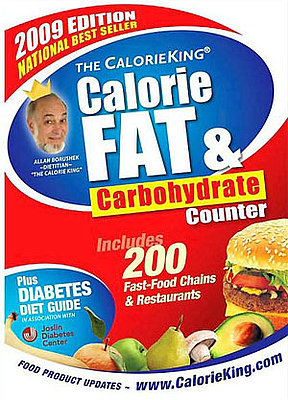





9 comments:
Such is a life. There's nothing to be done.
I just called mimimed tech support after this fix didn't work on my Windows 7 64bit system. They said it was a driver problem and changing the Java software would not help. There is no established delivery date on a 64bit driver and I was told to look for another computer for my uploading needs...
That response from Minimed tech support is not acceptable. Windows 7 has been out for awhile, why aren't they being supportive of their customers? If you haven't looked lately, the cost of the insulin pump and supplies is a MAJOR expense, Minimed's slow response is inexcusable. I suggest as many people as possible contact Minimed to get their folks in gear to support the PAYING CUSTOMERS!
Brothers & sisters in USA and other places
I have been informed that the software (Carelink + Windows 7) will be released in the autumn, 2010.
MiniMed, the danish department, offered to help right now - there are other solutions.
So
Regards
Ole Peter, Copenhagen
The instructions I received with my Carelink USB were non-existent/wrong. If your installation goes wrong, for example you plug in the USB too soon, you will end up with a half-baked installation. To rectify this, delete (by brute force) the Medtronics folder which is in C:\Users\"Your username"\ in Vista or 7 or C:\Documents and settings\"Your username"\ in XP and start again. Don't plug in the USB key until prompted to.
Jack
Thanks a ton!!! This, when followed as outlined, worked for me and I am now using my Caelink with Windows 7. YIIPPPEEEEE
CareLink now supports 64 bit versions of Windows 7 and Vista
Today I installed the software to carelink + windows 7. I hope you will succed too.
Regards
Ole Peter/Copenhagen
You have no idea how many, almost hundreds, of hours I have hit my head against a wall due to the Carelink not working on my "new" Vista machine.
No questions that this works!
Thanks so much
Post a Comment